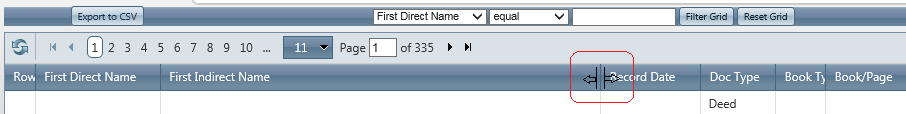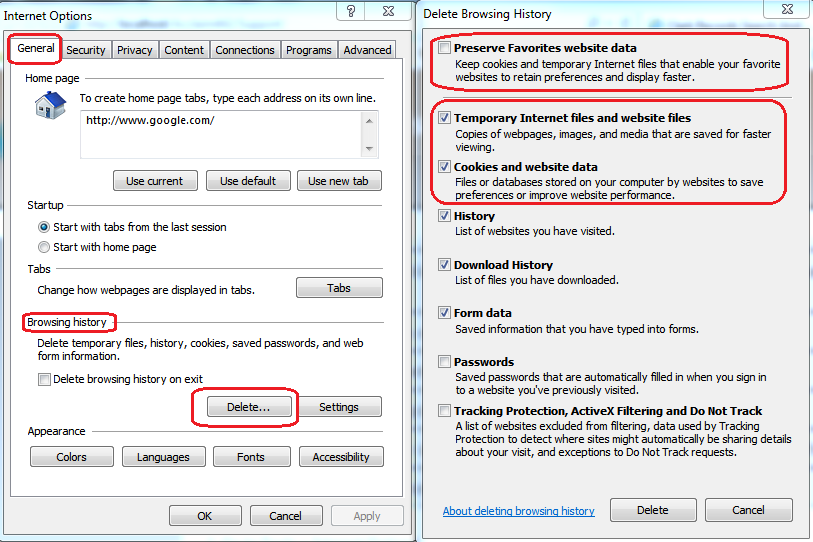Having problems Searching or Viewing Images?
How do I contact the county for support, feedback or assistance with the grantor/grantee index?
County of San Diego,
Recorder/County Clerk
|
Address:
1600 Pacific Highway Suite 103
San Diego, CA 92101
619-237-0502 from 8am -5pm PST
|
Mailing Address:
P.O. Box 121750
San Diego, CA 92101-1750
ARCC.FGG@sdcounty.ca.gov
|
Contact
What are the minimum requirements to run this website?
- The application works best with Microsoft Internet Explorer 7, or Mozilla 3.5 or
Google Chrome and higher . Older versions will not support all functions.
- Javascript must be enabled.
- Cookies must be enabled.
How do I enable cookies?
Internet Explorer
Go To Tools > Internet Options >
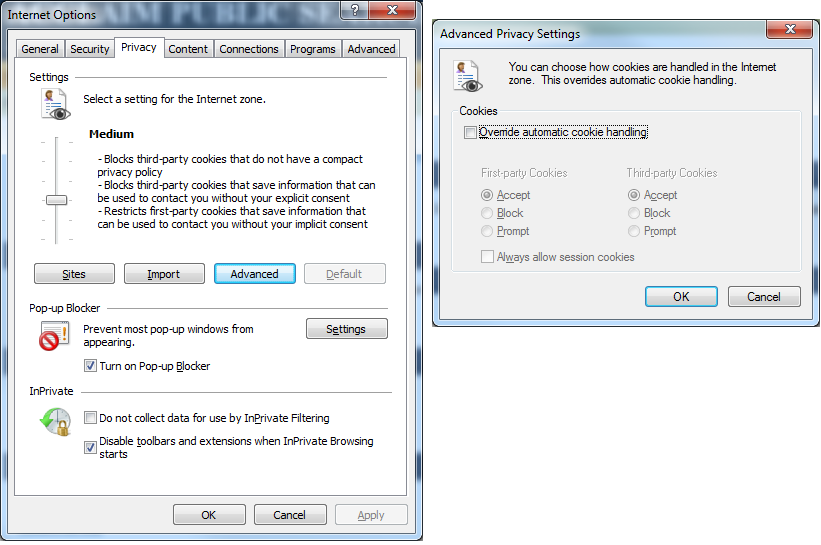
Mozilla Firefox
Go To Tools > Options >
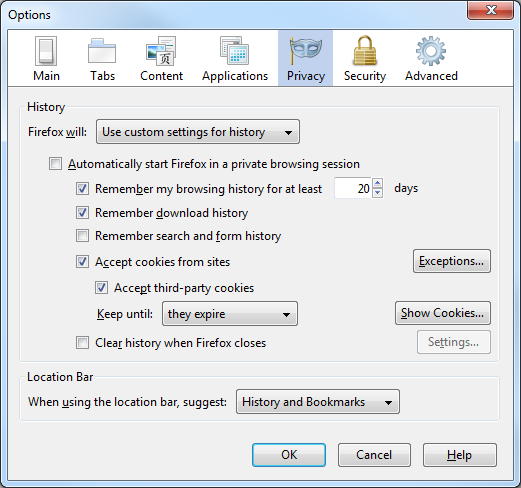
Google Chrome
Go To Tools > Options >
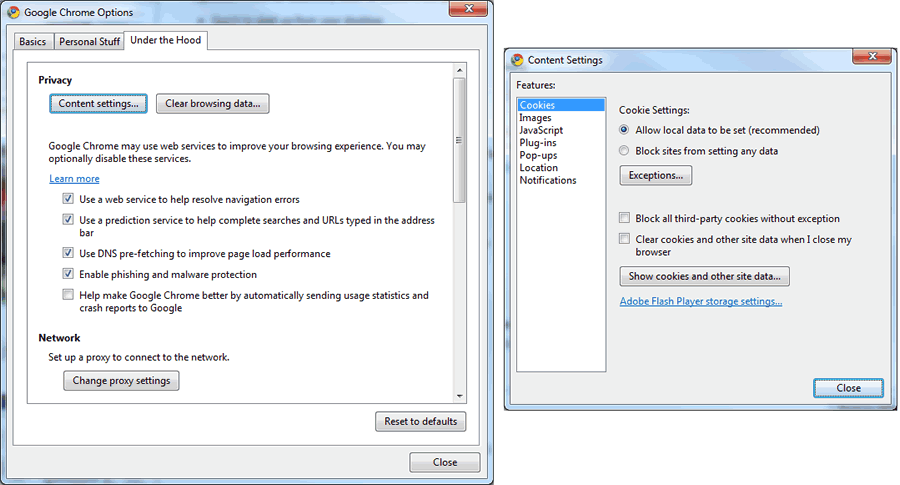
How do I enable javascript?
Internet Explorer
Go To Tools > Internet Options >
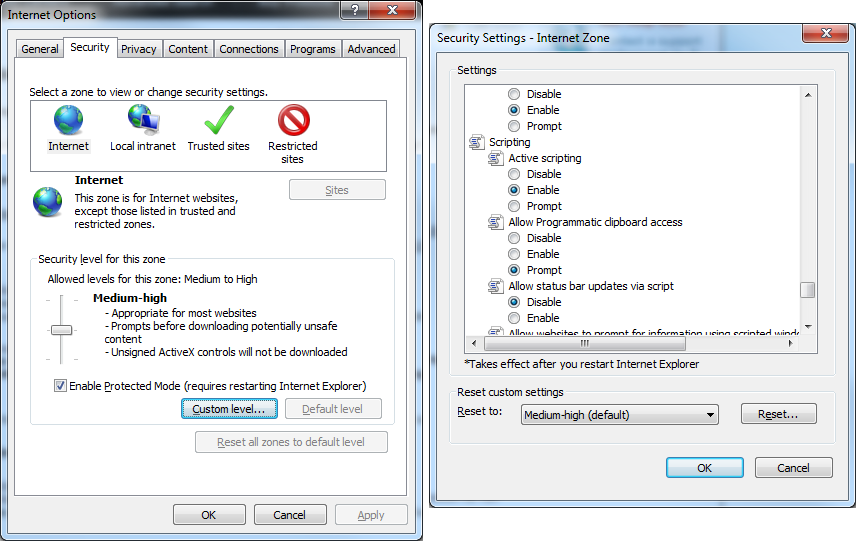
Mozilla Firefox
Go To Tools > Options >
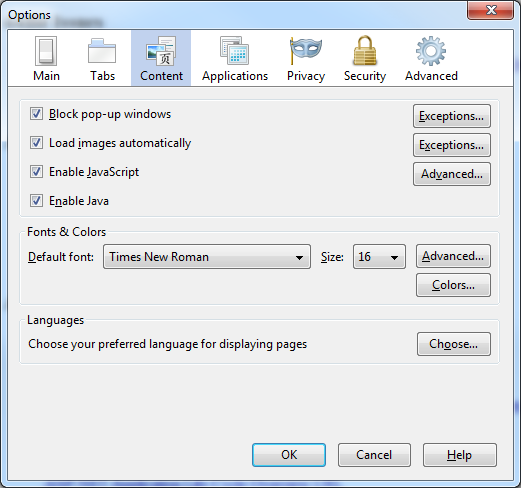
Google Chrome
Go To Tools > Options >
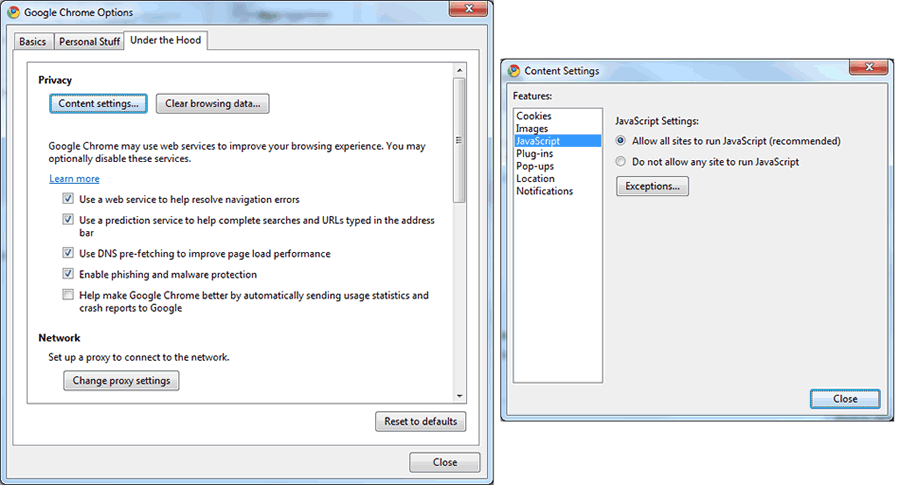
How do I turn on PDF Viewer in Chrome browser?
To get to the Plug-ins installed in Chrome:
Google Chrome - Go To Tools -> Options -> 'Under The Hood' tab on the left -> Content
Settings -> Plug-ins -> Click on Link 'Disable individual plug-ins'
Or
Google Chrome - In the address bar type - 'about:plugins'
Enable the 'Adobe Acrobat' Plugin
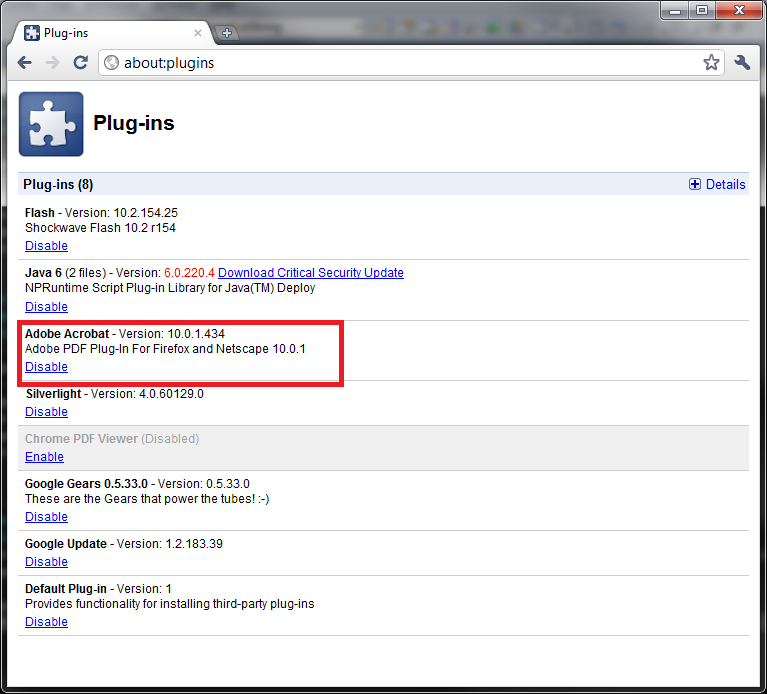
How do I disable pop-up blocker for Acclaim Web in Internet Explorer 8 browser? (If having problems viewing images or Printing)
1. Click Tools > Pop-up Blocker > Pop-up Blocker Settings.
2. Add the Lake county official records URL to the allowed list.
How do I disable pop-up blocker for Acclaim Web in Internet Explorer 9 browser? (If having problems viewing images or Printing)
1. Click Tools > Internet Options > Privacy > Settings.
2. Add the Lake county official records URL to the allowed list.
How do I disable pop-up blocker for Acclaim Web in Chrome browser? (If having problems viewing images or Printing)
1. If pop-ups have been blocked, you'll see the red 'X' icon in the address bar. Click the icon to see a list of the blocked pop-ups.
2. Click the link for the pop-up window that you'd like to see.
3. Select "Always show pop-ups from LakeCountyClerk.org" The site will be added to the exceptions list, which you can manage in the Content Settings dialog.
How do I disable pop-up blocker for Acclaim Web in Firefox browser? (If having problems viewing images or Printing)
1. At the top of the Firefox window, click on the Firefox button (Tools menu in Windows XP) and then click Options.
2. Select the Content panel.
3. In the content panel, click 'Exceptions'. This is a list of sites that you want to allow to display pop-ups. Add the Lake county official records URL to the allowed list.
How do I disable pop-up blocker for Acclaim Web in Safari browser? (If having problems viewing images or Printing)
1. From the Safari menu, make sure Block Pop-Up Windows is unchecked.
How do I disable pop-up blocker for Acclaim Web in the Google Toolbar? (If having problems viewing images or Printing)
1. Click on the Google logo on the Google toolbar and select Options.
2. Uncheck Popup Blocker, and then click OK.
How do I resize the search result columns?
1. On the search results page, place you mouse to the right of the column you would like to adjust, hold the left mouse button, and drag the column to the desired width.
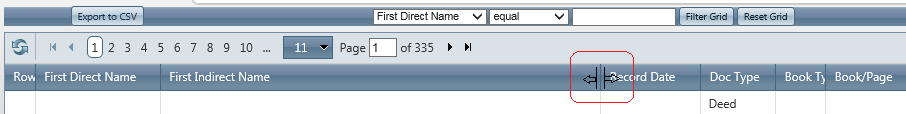
How do I print the document details page?
1. In Internet Explorer and Google Chrome: On the document details screen, right click near the index information and select ‘Print’. Select your printer on the print dialog screen and choose print.
1. In Firefox: On the document details screen, Click the Firefox menu then Print.
How do I print a search report?
1. Right click over search results and select print preview.
2. Change 'Shrink to Fit' to '80%' or less depending on individuals computer.
3. Click printer icon, click preferences, click finishing tab, change to landscape, click OK and then click print.
How do I adjust the zoom rate in my browser? (If having trouble viewing search results)
1. If you have a scroll mouse, you can hold the ‘Ctrl’ key on your keyboard and scroll the wheel on your mouse forward and back to zoom in and out.
2. If you do not have a scroll mouse, you can hold the ‘Ctrl’ key on your keyboard and hit the '+' or '-' keys to zoom in and out.
How do I clear the temporary internet files/cache in Internet Explorer?
1. Go to Tools > Internet Options.
2. Under browsing history, click ‘Delete’.
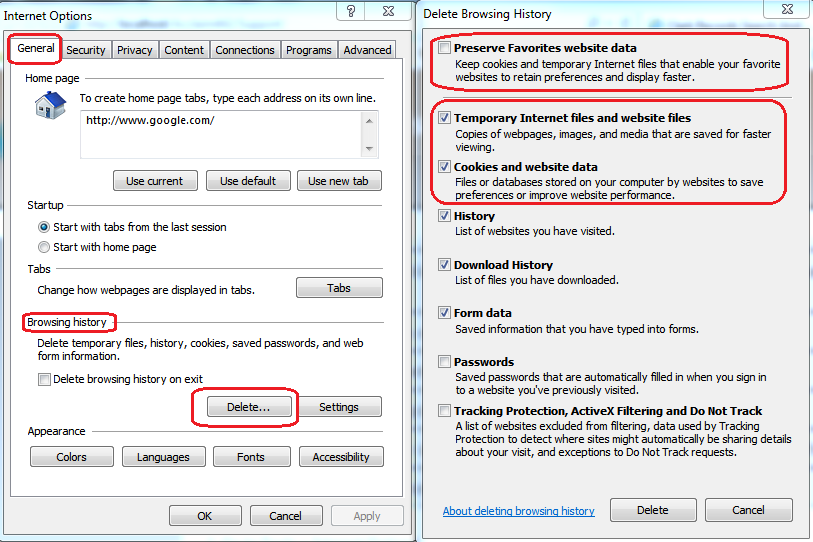
3. Make sure that the ‘Temporary Internet Files’ and ‘Cookies’ boxes are checked.
4. Make sure that the ‘Preserve Favorites website data’ box is Unchecked.
5. Click ‘Delete’.
 General Support
General Support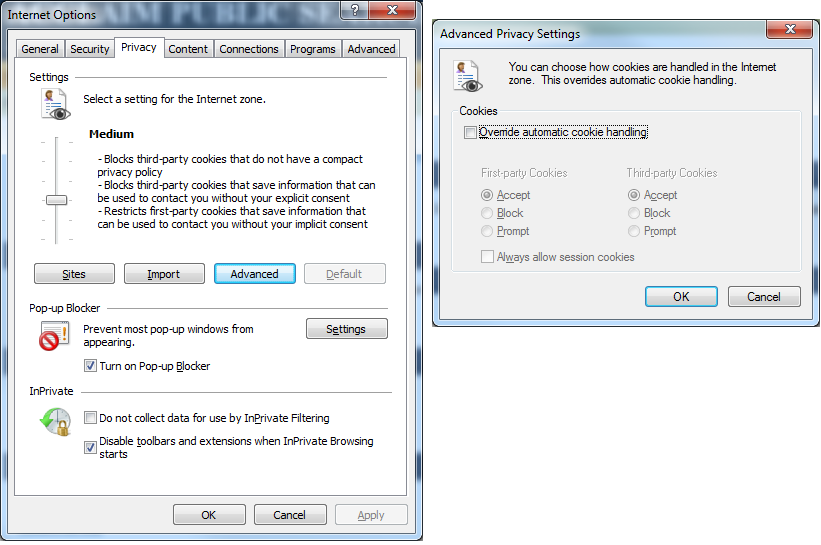
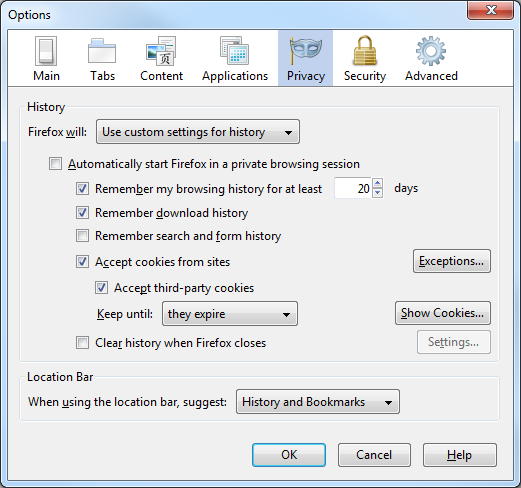
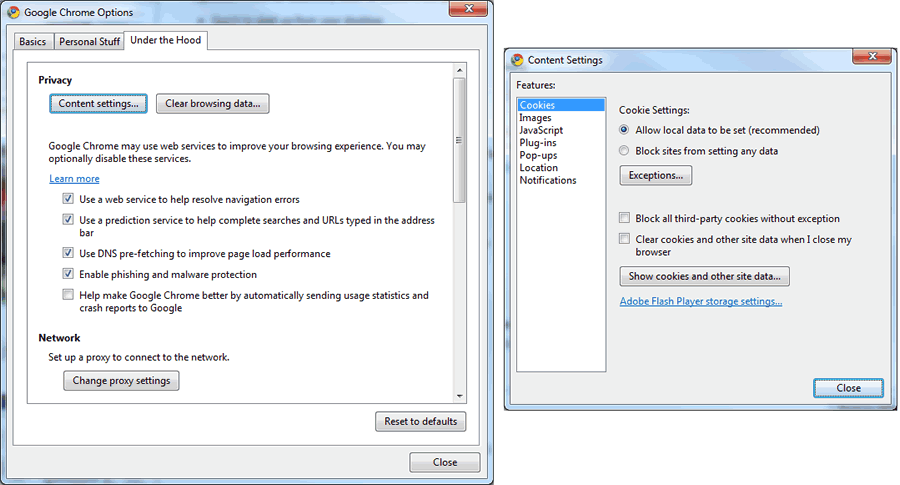
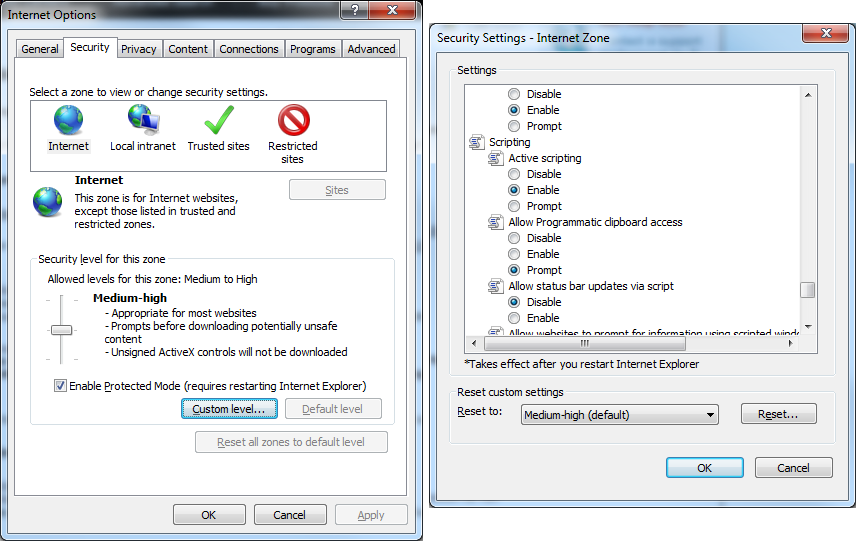
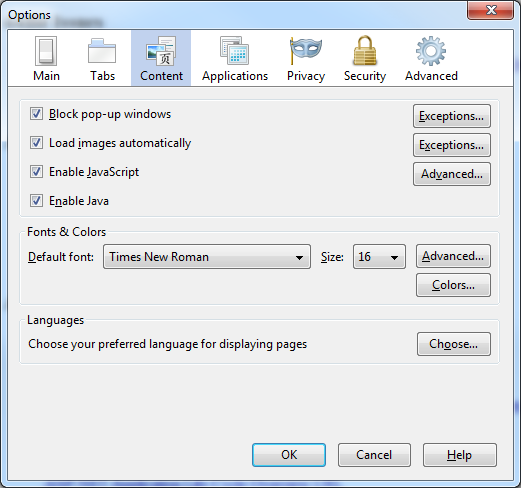
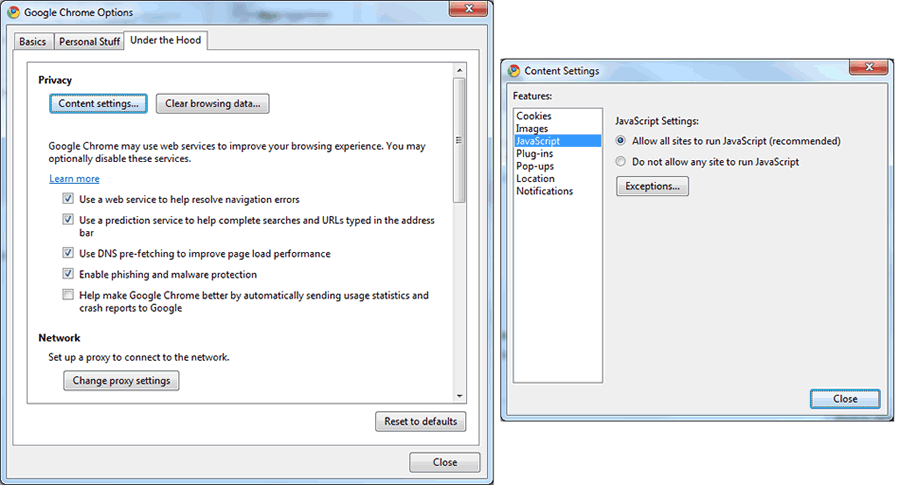
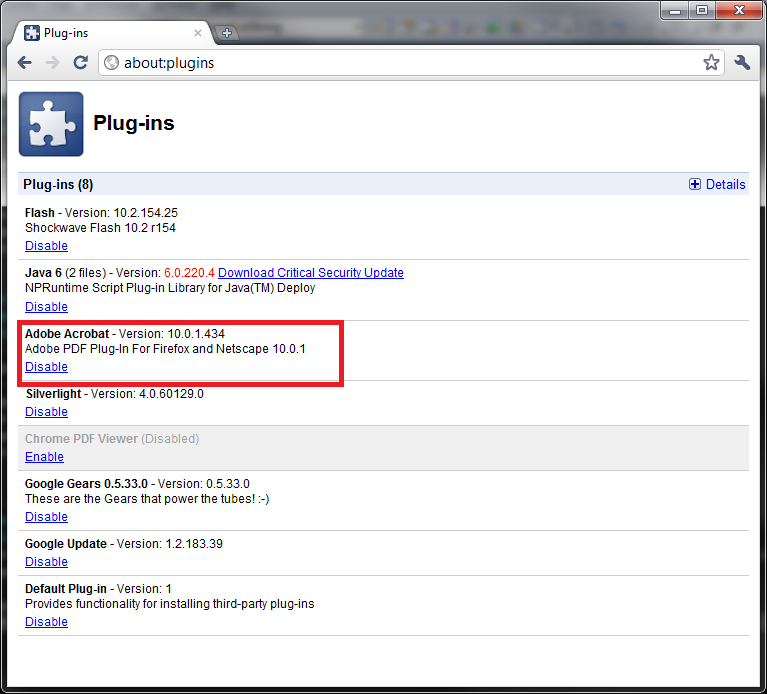
 Official Records
Official Records FBN
FBN CEQA Postings
CEQA Postings Support
Support Login
Login